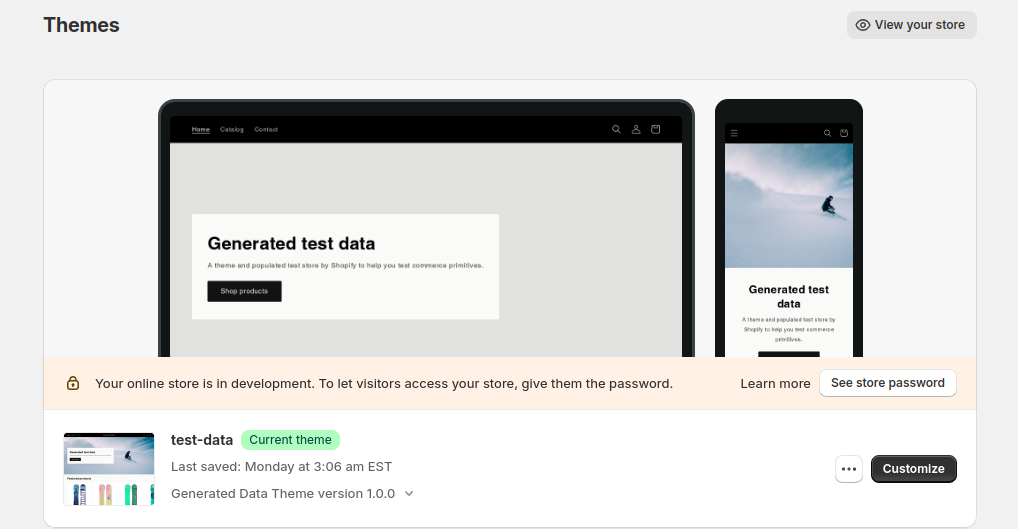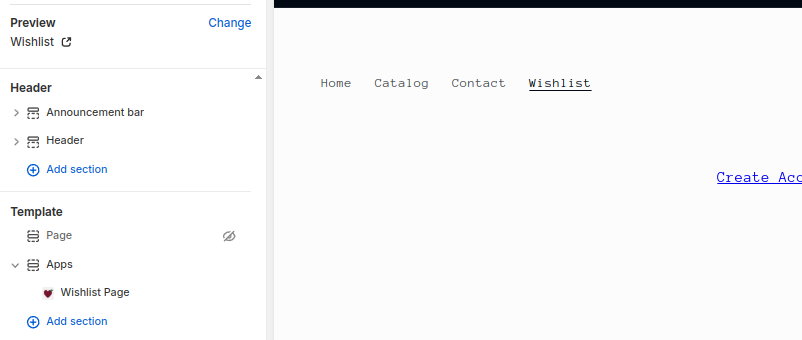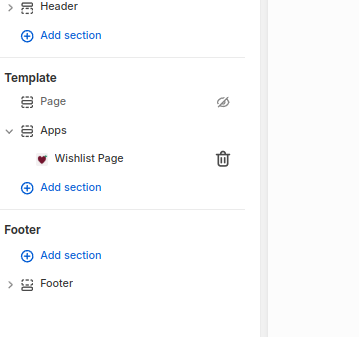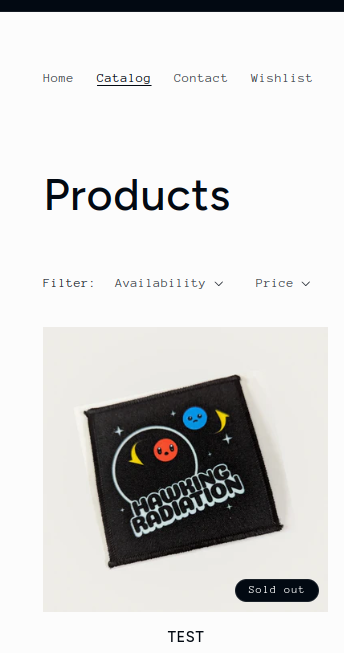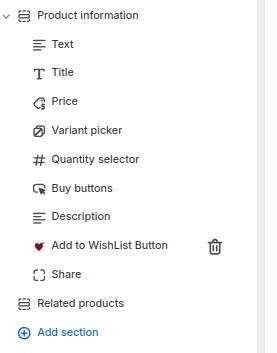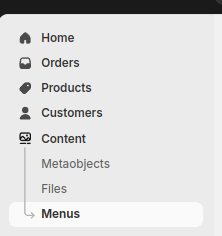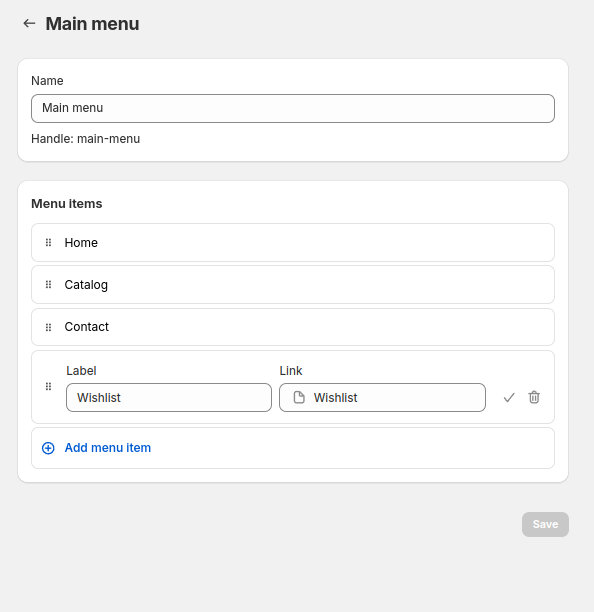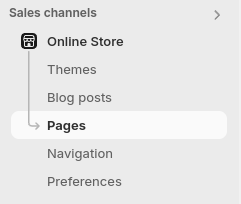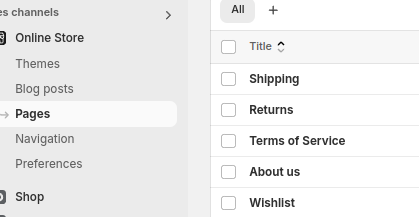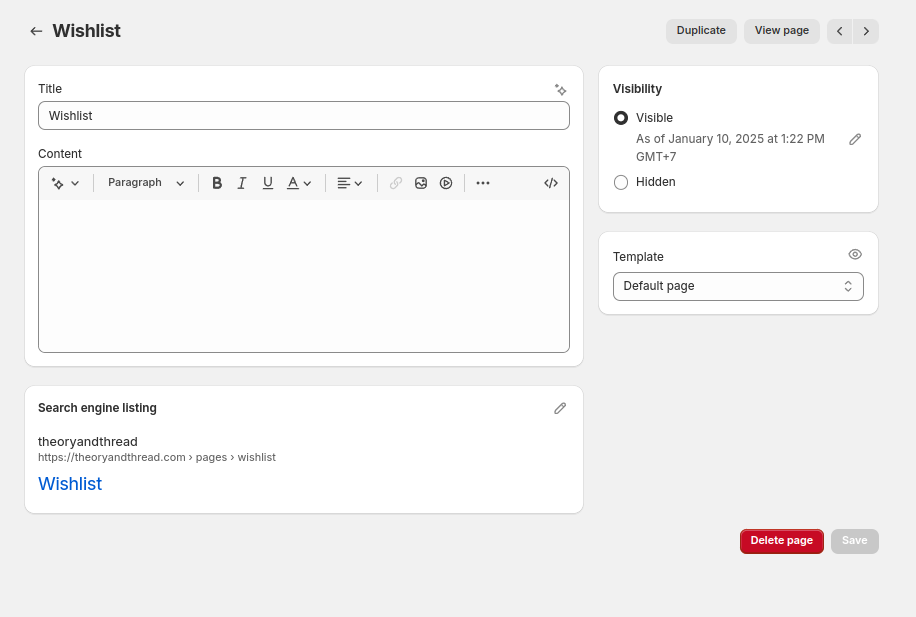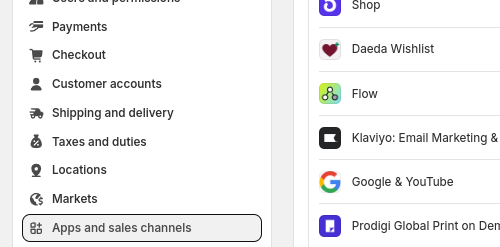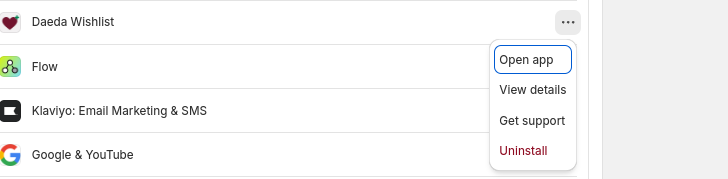Removal Guide
This tutorial runs through the removal of Daeda Wishlist App for your Shopify store.
- 1. Head to Sales Channels → Themes → Customise → Wishlist (in header)
- 2. Click the bin icon next to delete wishlist app block.
- 3. Go to any Product page
- 4. Delete 'Add to Wishlist Button' app block
- 5. Head to Admin → Content → Main Menu
- 6. Delete Wishlist Page from Main Menu
- 7. Head to Admin → Sales Channels → Pages → Select Wishlist
- 8. Delete Wishlist Page
- 9. Finally, go to Admin → Settings → Apps and sales channels
- 9. Find Daeda Wishlist → Click three dots button and uninstall
- 9. We will be notified of your uninstall and remove all app data from our database.